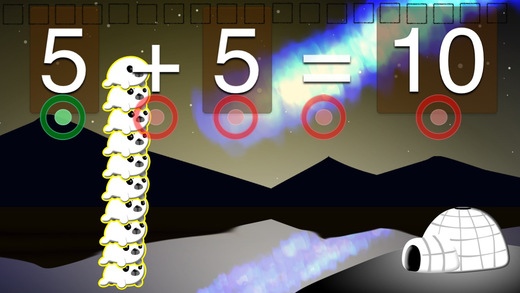iGet Math: Addition 1.2.1
Continue to app
Paid Version
Publisher Description
Learning addition up to 100 is a breeze with iGetMath: Addition. Three levels of game play give as much (or as little) direction as a student needs to complete each equation. iGetMath: Addition's easy to use interface allows students to work and learn independently. This app is great for extra help at home with kindergarten and first grade addition and is also a fun center for the classroom. Fun music and sound effects make this an engaging app for any child, at school, home, or on the go! Students will not realize they are solving equation after equation because it is so much fun! iGetMath: Addition is simple, easy to use, and will give your students the foundation they need to become brilliant mathematicians. Three levels of game play (all are on by default, but can be turned off in settings): Easy + Common Core: Students create equations and learn the parts of each equation through 30 common core based quests. Hoot the owl gives students tasks like "Count all of the blocks under the first addend", and "Touch the sum" to help them learn the parts of the equation. The easy level is discovery based, so students do not need to get the "right answer" in order to continue. Medium: One of the numbers in the equation is removed. Students must figure out what it is before moving on to solve the equation. Students are not allowed to move on before the right answer is determined. Beginning mathematicians may touch each block below the number to hear the number counted out loud. Hard: All of the numbers in the equation are missing. Students must figure out each number before moving on to the next. Students will not be allowed to solve the equation until the numbers are correct. The hard level feels like a puzzle to students and helps to bring the fun back into addition practice. App Features: iGetMath: Addition is designed to help students make sense of addition from the very beginning. It begins with numbers up to 10 and continues to 100 as students become more skilled. Number ranges can be selected from the settings screen to focus on specific skills or students can move through the game to earn trophies. Several different base 10 blocks and scenes keep students engaged as they move through the levels. Blocks can be changed in settings if a child likes a specific block or if a teacher plans to use iGetMath: Addition in a themed center. Sound effects can also be turned on and off from settings. iGetMath: Addition is common core aligned and can be used to teach many U.S. kindergarten and first grade common core standards. See our website for a list of standards that are addressed. iGetMath: Addition does not contain any third party advertising.
Requires iOS 5.1.1 or later. Compatible with iPhone, iPad, and iPod touch.
About iGet Math: Addition
iGet Math: Addition is a paid app for iOS published in the Kids list of apps, part of Education.
The company that develops iGet Math: Addition is Learning With Meaning. The latest version released by its developer is 1.2.1.
To install iGet Math: Addition on your iOS device, just click the green Continue To App button above to start the installation process. The app is listed on our website since 2014-10-01 and was downloaded 5 times. We have already checked if the download link is safe, however for your own protection we recommend that you scan the downloaded app with your antivirus. Your antivirus may detect the iGet Math: Addition as malware if the download link is broken.
How to install iGet Math: Addition on your iOS device:
- Click on the Continue To App button on our website. This will redirect you to the App Store.
- Once the iGet Math: Addition is shown in the iTunes listing of your iOS device, you can start its download and installation. Tap on the GET button to the right of the app to start downloading it.
- If you are not logged-in the iOS appstore app, you'll be prompted for your your Apple ID and/or password.
- After iGet Math: Addition is downloaded, you'll see an INSTALL button to the right. Tap on it to start the actual installation of the iOS app.
- Once installation is finished you can tap on the OPEN button to start it. Its icon will also be added to your device home screen.